License Options

Geomagic Design X Pro

Geomagic Design X Plus

Geomagic Design X Go
Function Features Comparison
Bundle Options
Design X & Control X Suite
Design X Plus & CX Essentials Suite
Design X Plus & CX Essentials Connect Suite
Education Licenses
Geomagic Design X Education
Geomagic Control X Education
Geomagic for SOLIDWORKS Education
Why Choose Geomagic Design X?
Resources – Tutorials & Applications
Frequently Asked Questions
Looking for something specific? Let us know, and we’ll be happy to assist you.
-Windows 8.1 (64-bit)
-Intel or AMD processor with a minimum 2.0 GHz
-8GB RAM
-30GB of available hard-disc space (additional space may be required for cache)
-32-bit true colour display, screen resolution 1280x960
-GPU - OpenGL 3.0 or above enabled graphics card with 4GB of RAM or more
- Seefull system requirements here.
Geomagic Design X supports export of most current CAD file formats, a complete list of supported file formats can be foundhere.
Geomagic Design X supports the following languages: English, Chinese, Japanese, Korean, German, Italian, Portuguese, Spanish, Polish, Turkish, French and Czech.
The Geomagic Design X free trial gives you access to the complete Geomagic Design X Pro toolset for 14 days.











